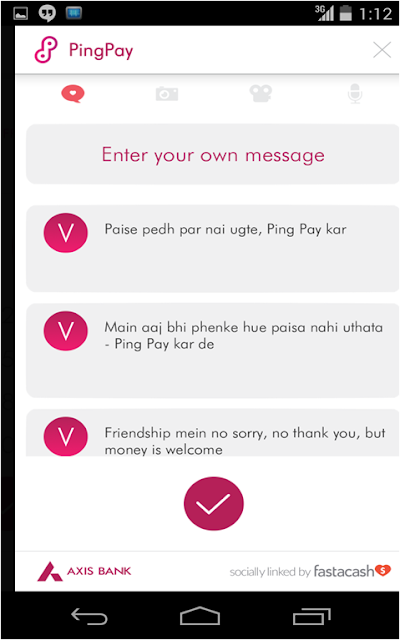Last weekend, I was invited to an exclusive bloggers' meet at the Novotel Hotel in Juhu. We were intrigued by the secrecy that surrounded this event sponsored by Fair & Lovely. We were ten pretty bloggers, mostly beauty and fashion bloggers.
When we entered the banquet hall, we were greeted by our beautiful host, Freishia, a VJ and video blogger. She broke the ice by pairing us and getting us to introduce our partners. We had to find out three interesting things about our teammates, one of them related to beauty.
Glasses of sangrias were brought to our tables to get us to loosen up. We played a round of "passing the tiara", a refreshing version of "passing the parcel". Freishia read out verses describing certain characteristics, and the lady who was best described by those lines would get the tiara. At the end of the round, the lady who wore the tiara would get to keep it and also win a Shoppers' Stop voucher.
We played another game in which a set of cosmetic items and accessories were kept in a basket which was shown to us for ten seconds, after which we had to recall from memory as many things as we could.
We played another game in which a set of cosmetic items and accessories were kept in a basket which was shown to us for ten seconds, after which we had to recall from memory as many things as we could.
While we played more fun games in the hall, each of us was pulled out one after another for the Fair & Lovely BB Cream experience and interaction session. I was whisked away to a suite on another floor and seated on a couch facing the Marketing Managers of the latest BB cream in town. They introduced me to their latest offering, and I was pleased to know that the focus of this cosmetic item was not on skin-lightening. I personally love the colour of my skin and rarely wear any sort of makeup.
The BB cream is a combination of sunscreen lotion, concealer and foundation. Fair & Lovely's blemish balm or beauty benefit cream has a smooth consistency and is very light on the skin. After the makeup artist applied it on my face, I could see visible difference in the coverage. My face looked more even and bright. The cream also has a nice sweet fragrance to it. After my interview on my beauty habits and how I feel about this product, I was taken to the prop room and asked to dress up for any occasion of my choice. I dressed for a brunch with my friends and picked up a dark jacket, large glares, a statement neckpiece and a metallic clutch. I was being filmed throughout the interaction session. Finally, I was given a "look challenge". At the end of this post, you will read about how to dress for an office party or offsite. Watch out for that!
I re entered the banquet hall to a word search game. We were split into groups of four and we had to find certain beauty related words from the alphabet-maze. We did not win that round, but the food at Novotel sure won us over!
We had a breakfast of brown and white sandwiches and chamomile tea. Lunch was an elaborate spread of mushroom soup, an array of Thai and Italian starters, rice, pasta and a vegetable dish for mains and delectable pastries, ice cream and carrot halwa for dessert. In the evening we broke for some coffee with assorted cookies and spring rolls.
The next game was called "What's in your purse?" We were given a checklist of unusual and obvious things and we had to calculate the total points as per the number of the listed items we had. We almost thought we would lose again when our lucky teammate brought out her pack of forty safety pins and made us the clear winner. Our loot was a box of chocolates wrapped in a glittery pink butterfly-topped package.
We played an improvised version of name-place-animal-thing post that. The categories were shoes-makeup-bags-perfume, and we had to write down brand names in the columns. This one almost got us into some catfights! ;-)
We played an improvised version of name-place-animal-thing post that. The categories were shoes-makeup-bags-perfume, and we had to write down brand names in the columns. This one almost got us into some catfights! ;-)
For the next round, we had to nominate one person from each team to go to the stage and deliver an extempore speech for a minute on topics selected by Freishia. I spoke on preparing one's skin for the summer, and eventually won the prize! I took home a mini French manicure kit.
After that, we played a couple of memory games. In the first one, we had to remember fashion and beauty items which we hypothetically bought from the market and repeat each of those in alphabetical order. We had a tie eventually. The next game was to create and finish a story by repeating the previous lines and appending a new one.
After that, we played a couple of memory games. In the first one, we had to remember fashion and beauty items which we hypothetically bought from the market and repeat each of those in alphabetical order. We had a tie eventually. The next game was to create and finish a story by repeating the previous lines and appending a new one.
The final round was perhaps the most happening one! We were given songs and were made to choreograph a piece and dance as a team. My team danced on "Bang Bang" from the eponymous Bollywood movie.
The launch of the Fair & Lovely BB Cream concluded with each of us being crowned a tiara for a special characteristic we have. I was crowned the "Most Talented". :-)
I had a wonderful day with other lovely bloggers and made some new friends as well! The spoils I took home in the paperbag were several pictures which we clicked at the photobooth, a manicure kit, a box of chocolates, a tiara, a jewellery box with a pearly white string necklace, a pendrive and of course, a pack of the BB cream!
We have finally arrived at the end of this post, which means you will see my response to the "look challenge".
I chose the theme of office offsite and dressed accordingly. In this hot and humid weather, a light, cotton sundress was my best bet. I picked a pink floral pattern in a white base to reflect maximum light and keep me cool. I picked up a pair of breezy gladiator-sandals in orange, brown and yellow to match the bright and chirpy mood of my attire. I wore a brown leather strapped wrist watch to go with the brown strap on the shoes. I donned a pink stone necklace to match my dress and added a white shell bracelet to the look. I carried a multicoloured striped sling bag with a long knitted orange shoulder strap and leather trimmings at the lock. I also used the Fair & Lovely BB cream on my face to protect me from the harsh sun. I left my hair open with only a clip to secure the smaller strands.
Overall, I focused on balancing all the colours and elements of my outfit. The look is professional enough for work and casual enough for a day out. This is why it is perfect for an office offsite. Do you think I passed my look challenge?
We have finally arrived at the end of this post, which means you will see my response to the "look challenge".
I chose the theme of office offsite and dressed accordingly. In this hot and humid weather, a light, cotton sundress was my best bet. I picked a pink floral pattern in a white base to reflect maximum light and keep me cool. I picked up a pair of breezy gladiator-sandals in orange, brown and yellow to match the bright and chirpy mood of my attire. I wore a brown leather strapped wrist watch to go with the brown strap on the shoes. I donned a pink stone necklace to match my dress and added a white shell bracelet to the look. I carried a multicoloured striped sling bag with a long knitted orange shoulder strap and leather trimmings at the lock. I also used the Fair & Lovely BB cream on my face to protect me from the harsh sun. I left my hair open with only a clip to secure the smaller strands.
Overall, I focused on balancing all the colours and elements of my outfit. The look is professional enough for work and casual enough for a day out. This is why it is perfect for an office offsite. Do you think I passed my look challenge?